HareMQ
protobuf
What is it
ProtoBuf (full name Protocol Buffer) is a data structure serialization and deserialization framework, which has the following features:
- Language-independent, platform-independent: ProtoBuf supports multiple languages such as Java, C++, Python, and supports multiple platforms
- Efficient: It is smaller, faster, and simpler than XML
- Good scalability and compatibility: You can update the data structure without affecting or destroying the original old program
- Write a
.protofile to define the structure object (message) and attribute content - Use the
protoccompiler to compile the .proto file and generate a series of interface codes, which are stored in the newly generated header file and source file - Rely on the generated interface, include the compiled header file into our code, and implement the setting and getting of the fields defined in the
.protofile, and serialization and deserialization of themessageobject.
Get started quickly
contacts.proto is defined as follows.
syntax = "proto3"; // Declaration syntax version
package contacts; // Declaring a namespace
// Description of structured object
message contact {
// Description of each field
/* Field type Field name = Field unique number */
uint64 sn = 1;
string name = 2;
float score = 3;
};
After defining the proto file, we need to let proto generate the corresponding .h and .cc for us.
protoc --cpp_out=. contacts.proto
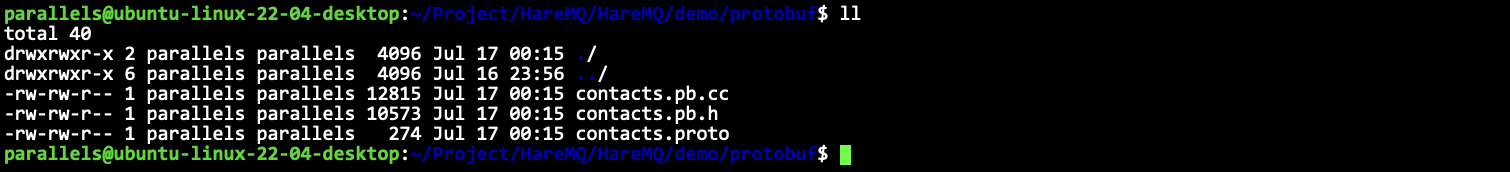
This will generate successfully.
namespace contacts {
PROTOBUF_CONSTEXPR contact::contact(
The namespace here is the name of the package we determined.
So how to call and use it?
Note that you need to link it when using it.
makefile
test: main.cc contacts.pb.cc
g++ -o $@ $^ -lprotobuf -std=c++11
.PHONY:clean
clean:
rm -f test
main.cc
int main() {
contacts::contact conn;
conn.set_sn(10001);
conn.set_name("Sam");
conn.set_score(60.5);
std::string str = conn.SerializeAsString();
// conn.SerializeToString(&str); // same
contacts::contact stu;
bool ret = stu.ParseFromString(str);
if (ret == false) // Deserialization failed
assert(false);
std::cout << stu.sn() << " " << stu.name() << " " << stu.score() << std::endl;
return 0;
}
This is a basic usage.